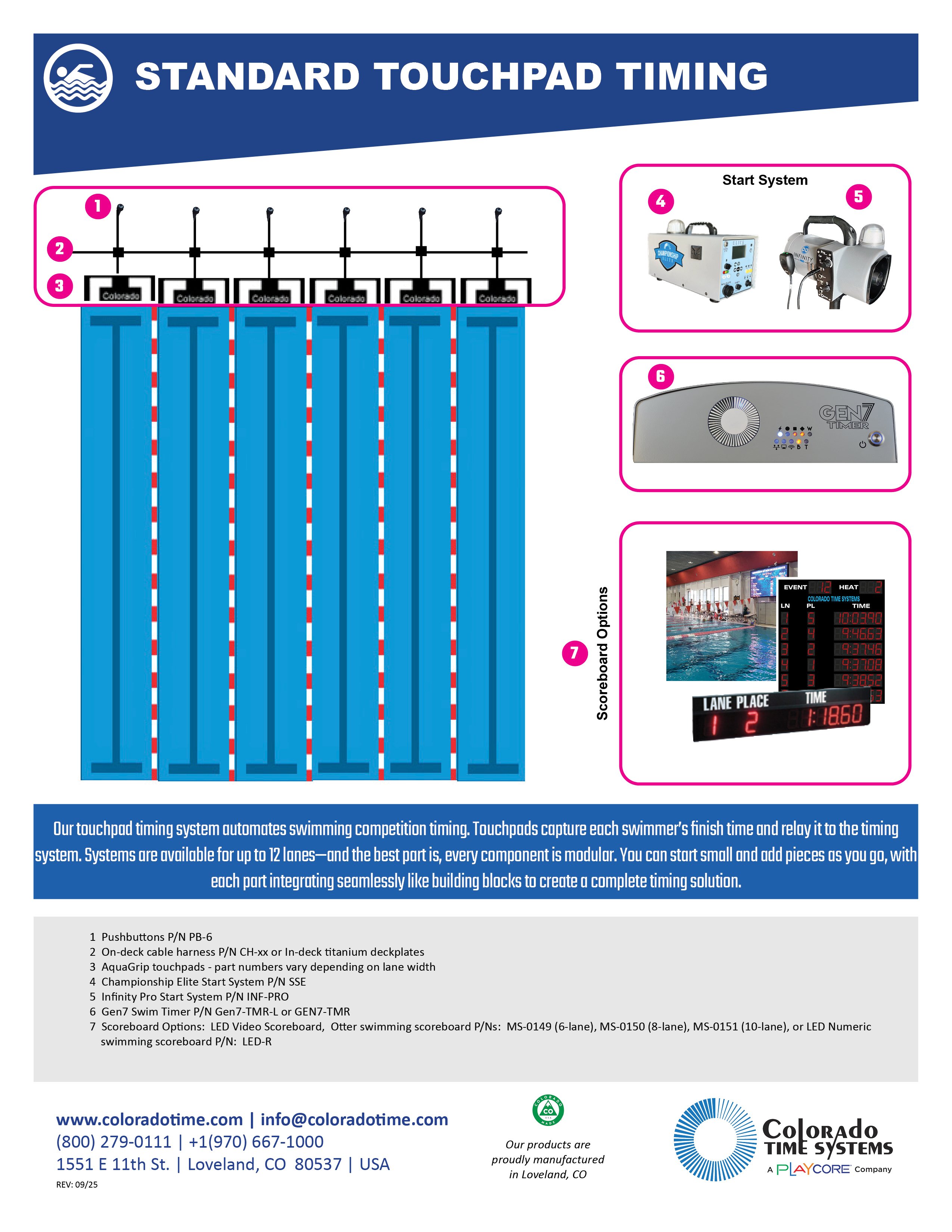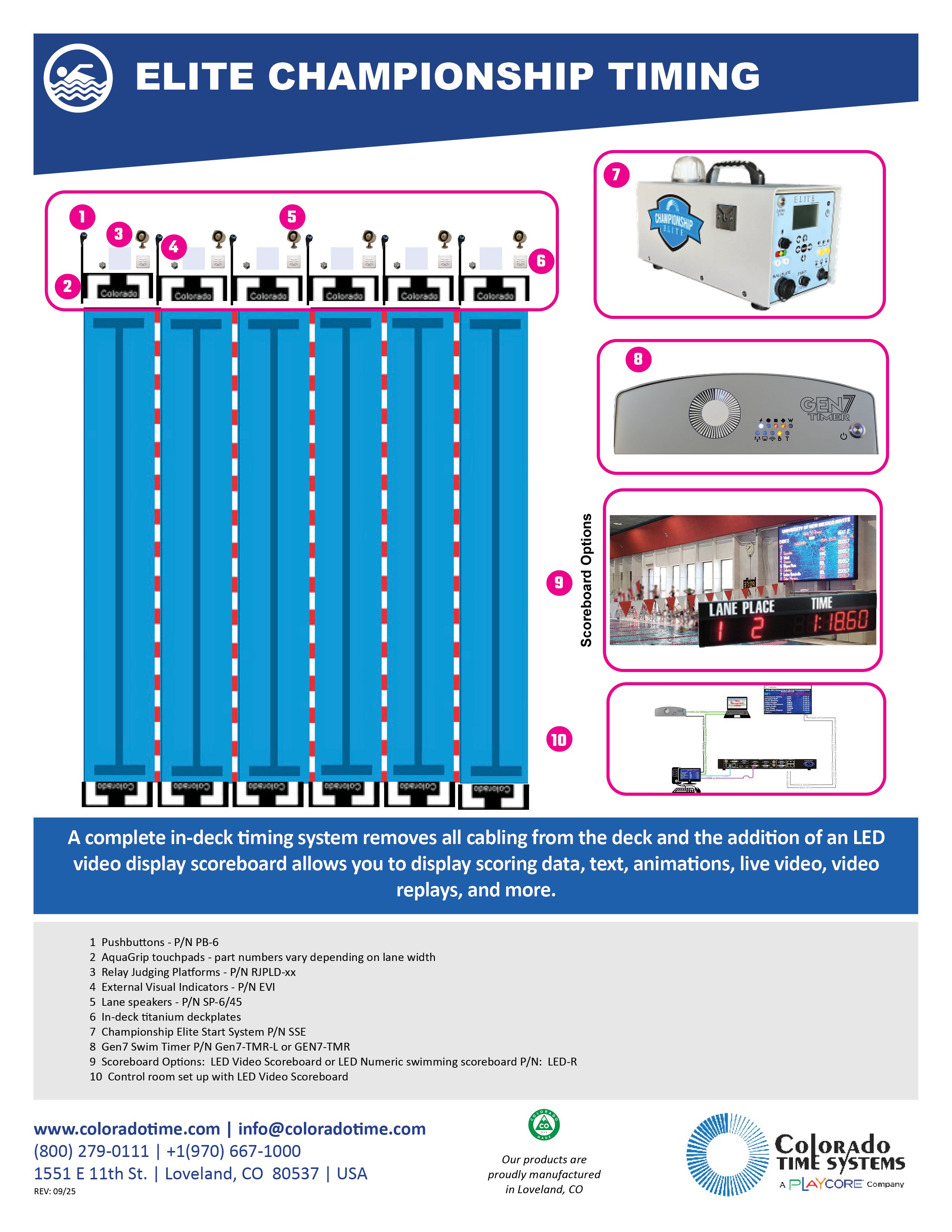The Gen7 legacy swim timer is designed to work with your existing CTS timing components and display boards, allowing you to meet your current needs and reap the benefits of the powerful Gen7 user interface. It is a direct replacement for any existing CTS Timing Console. The hardware and software combination gives you the flexibility to run your meets your way.
What’s New:
- Intuitive software interface
- Flexible user interface options
- Integrated 2.4GHz wireless to scoreboards
- Facility network connectivity
- Race finish safeguard
- Rich diagnostics
The Gen7 legacy swim timer is compatible with both in- and on-deck systems up to 12 lanes and allows you to fully utilize your existing CTS swim timing equipment with ease and accuracy.
- Intuitive software interface: The Gen7 legacy timer features a modern Windows user interface and is touchscreen friendly.
- Flexible user interface options: A Windows laptop or tablet is the primary user interface, with Ethernet connectivity to the timer. In- and on-deck facilities can place the timer at the timing table for a meet. In-deck facilities have the option to place the timer at the timing table or in a secure office space and connect to the timing system via an office wallplate.
- Rich diagnostics: Integrated pre-meet diagnostic screen to check system set up and health, eliminating the need to set up a meet in the timer to run test races. Diagnostics provide you with proactive equipment maintenance; allowing you to discover possible corroding connections throughout the timing system, and mitigate effects of corrosion until the component can be repaired or replaced.
- Race finish safeguard: All timing data is logged and saved on the Gen7 timer. Any issues with the user interface (laptop or tablet) are recoverable. The timer will continue running and will finish a race without the user interface
The Gen7 legacy timer incorporates the latest technology with all of the key features you have come to expect from your Colorado Time Systems Timing Console including:
- Enhanced split handling
- Cumulative/subtractive splits
- Relay judging
- Start reaction display
- Up to 12-lane timing
- Declare start/finish end
- Automatic lane arming
- Manual arm/finish arm
- Scoreboard cycling
- Intelligent button time handling; backup time adjustment per governing body rules
- Interface to 3rd party meet management software
- Indicate disqualified, no show, and exhibition swimmers
- User selectable resolution; timing to 1/100th or 1/1000th of a second
- Basic pace clock functionality
Specifications
- User interface: Windows laptop/tablet to timer
- Power supply: Internal 7.2 VDC NiMH battery or AC power brick; 8 hr battery life +/-
- 3rd party meet management software connection: USB
- Printer: Any external printer via laptop/tablet (USB or network)
- Backup timing: Timer finishes race without user interface if necessary (race replay with raw data); second timer can be used for redundancy
- Network connectivity: Ethernet
- Diagnostic capability: Enhanced diagnostics
- Scoreboard compatibility: LED numeric and video display scoreboards
- Software updates: Ethernet or wireless to user interface; user interface updates timer
- Wireless scoreboard: Built-in 2.4GHz wireless
Dimensions (h x w x l): 4.90" x 14.23" x 13.07" (12.45cm x 36.14cm x 33.20cm)
Weight: 11.0 lbs (5.0kg)
Part numbers and accessories:
- GEN7-TMR-L: Gen7 Timer with legacy connections
- R-920-05x: Power Supply - UL Type A (United States and Canada), CE Type C (Europe), CE Type G (UK), or CE Type I (Australia, China, etc.)
- R-600-302: Laptop for user interface
- USB2USB: USB to USB Coupler to connect meet management computer to Gen7 interface (laptop)
- R-470-117: Gen7 Swimming software
- R-470-118: Gen7 Swimming software maintenance
Certifications
FCC, cULus, RoHS compliantManuals
Videos
Software downloads
Gen7 Swimming v2024.0.4
If you don’t find the support you’re looking for here, visit our support page or contact our support team for a specific request.