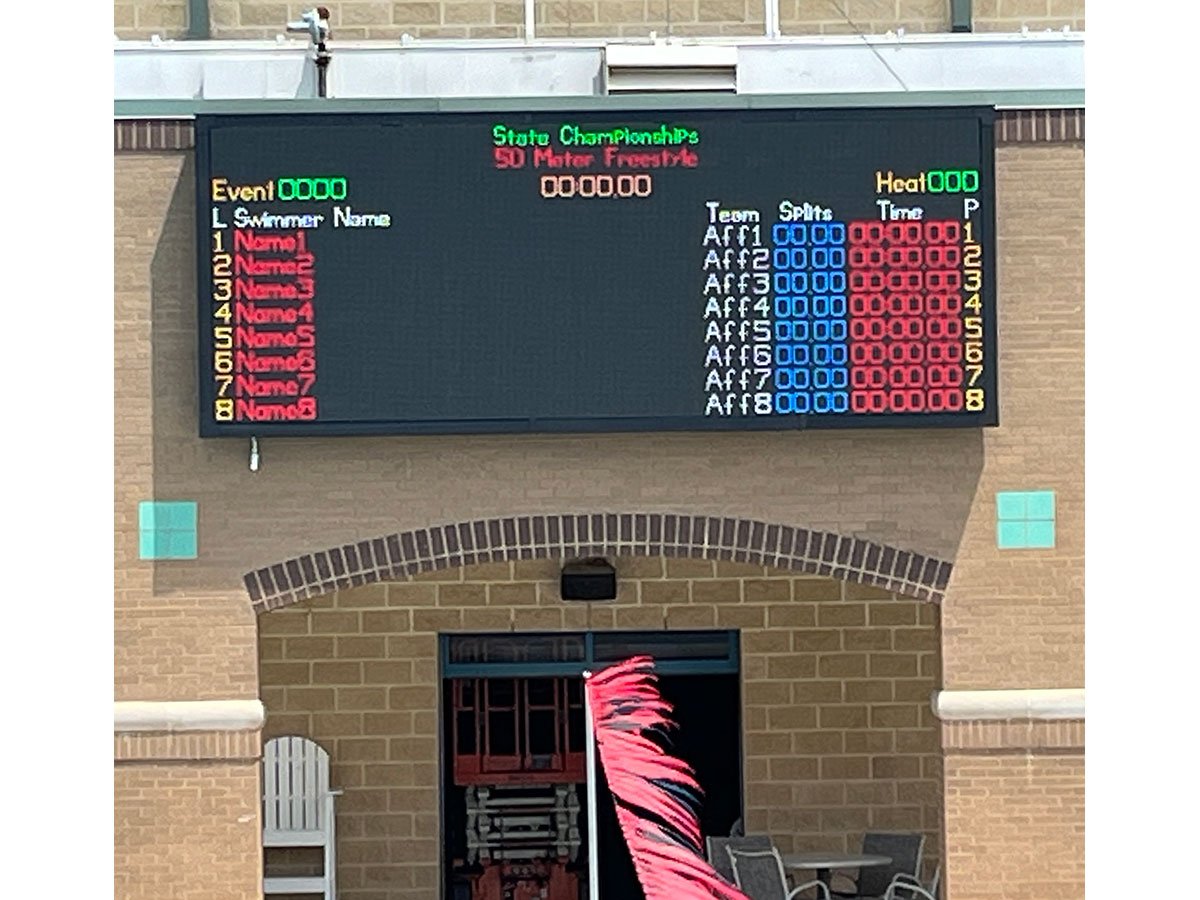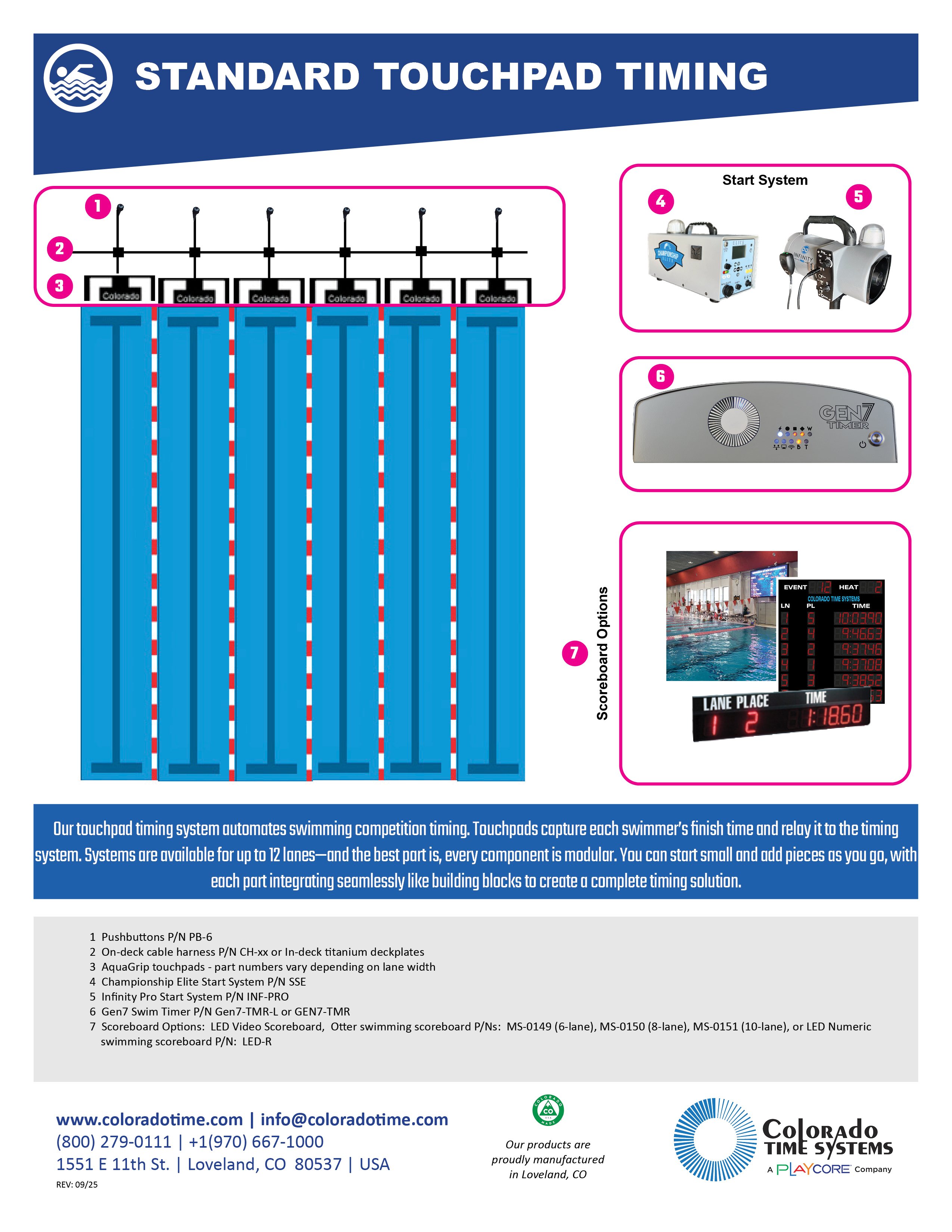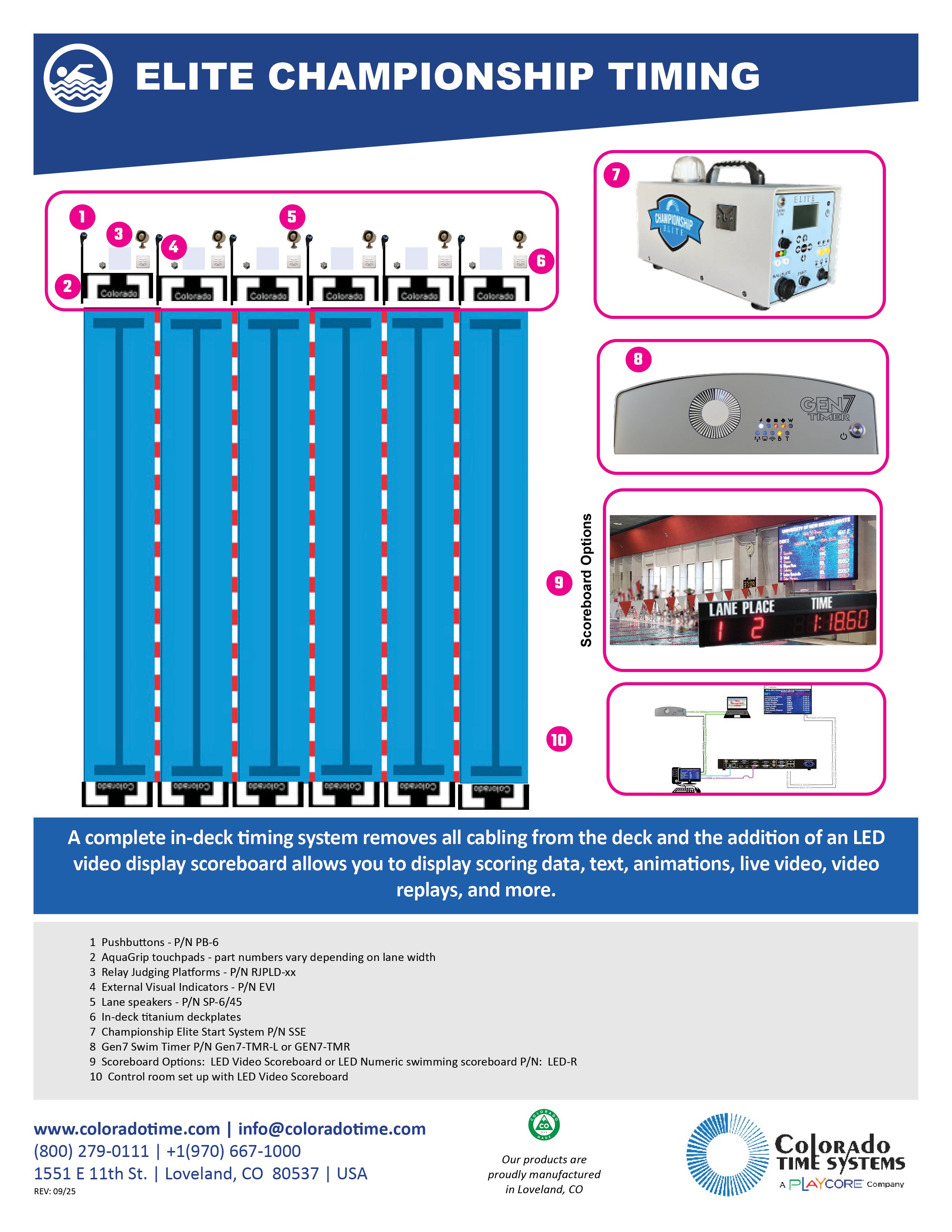Colorado Time Systems offers a comprehensive line of LED video scoreboards designed to suit your unique needs. Whether you are looking for an indoor or outdoor video display for sporting events or commercial needs, our team is here to help you maximize your investment and provide an engaging experience for your audience.
Key features:
- Conformal coated to protect against corrosion even in the harshest of environments
- 4mm – 12mm SMD – indoor or outdoor
- Multiple video inputs
- DisplayLink+ Software
- Versatile display controller
The DisplayLink+ software (DL+) is a dynamic software interface program designed to work specifically with your CTS video display. DL+ software includes a template editor and sequence editor for easy content creation and management.
The versatile display controller features:
- Video inputs include (1) HDMI 1.3 (IN & LOOP), (1) HDMI 1.3, (1) DVI (IN & LOOP), (1) 3G-SDI (IN & LOOP); supporting input resolution up to 1920×1200 @ 60Hz; inputs can be scaled point-to-point according to the video display resolution
- PIP size and location can be adjusted on the fly
- Seamless high-speed switch and fade-in/fade-out effect
Support for LED Video Scoreboards
Manuals
| Name | Download |
|---|---|
| DisplayLink Video to Broadcast Software Instructions F1062 | Download |
Videos
Repair and Service Forms
If you don’t find the support you’re looking for here, visit our support page or contact our support team for a specific request.



/Florida-Aquatics-Swimming-Training-Ocala-FL%20boards%2c%20close%20up.jpg)