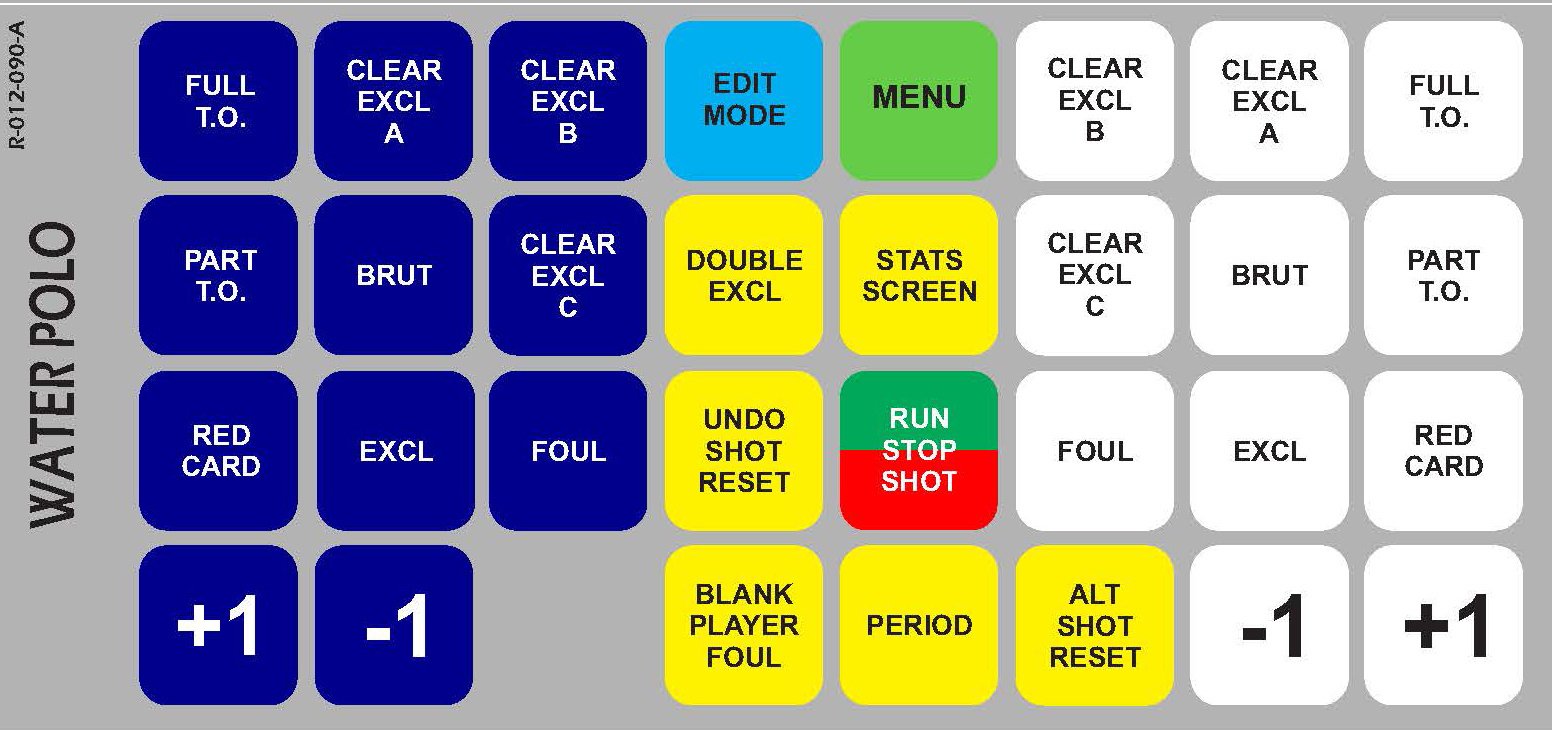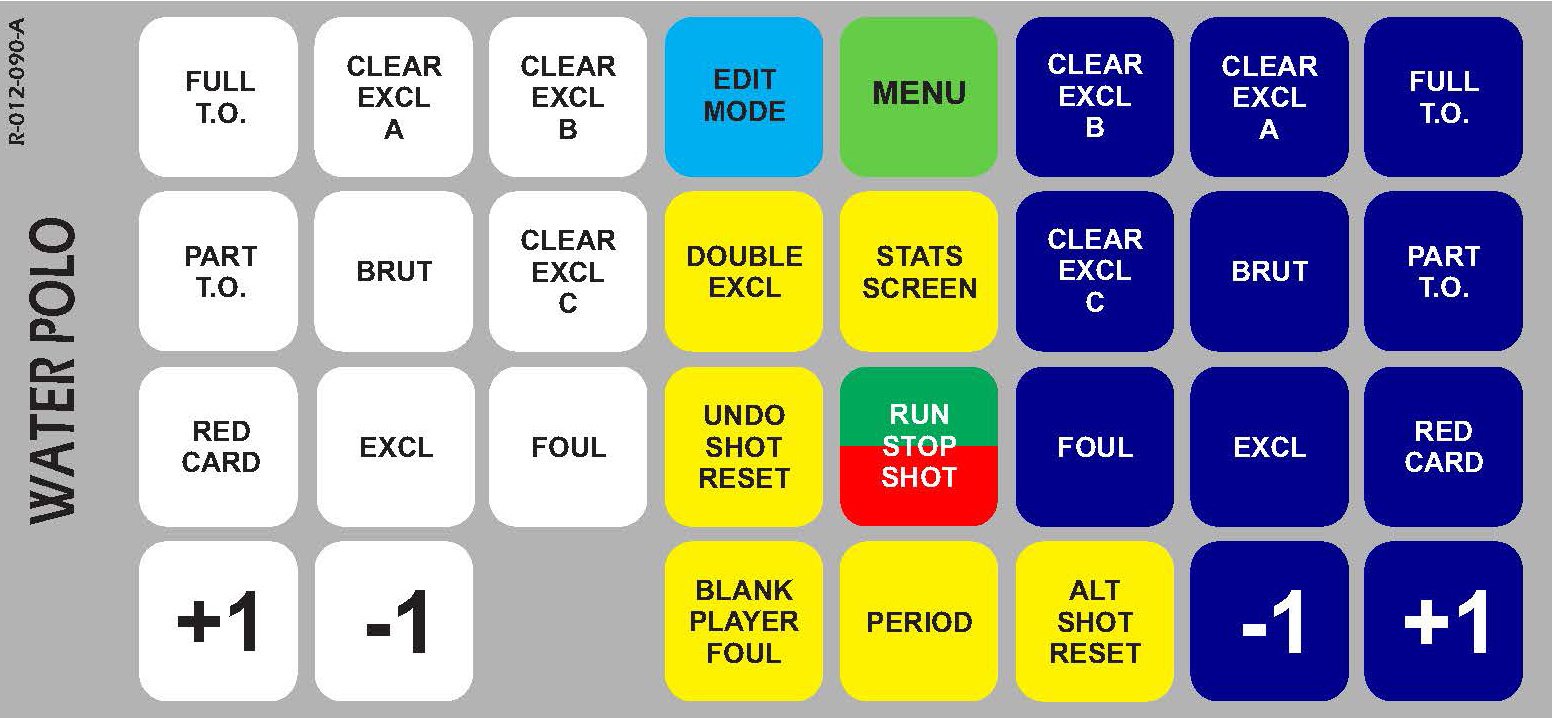Revolutionize Your Water Polo Matches with Advanced Scoring Technology
Take control of your water polo scoring with the Wireless Tabletop Controller (WTTC) from Colorado Time Systems. Designed for efficiency and precision, our WTTC is the ideal choice for both local water polo matches and international water polo events.
Key Features:
User friendly interface
- Our wireless tabletop controller boasts an intuitive interface that simplifies the process of scoring water polo matches. Easily manage game time, track goals, record fouls, and monitor player statistics in real-time, ensuring that every detail is captured accurately.
Wireless connectivity
- Enjoy the freedom of wireless operation with our state-of-the-art controller. Eliminate the hassle of tangled wires and limited mobility. With an operating distance up to 1,000 ft, you can place the water polo scoring controller wherever it's most convenient for you. This is especially beneficial for aquatic facilities hosting international water polo galas.
- Allows operation of multiple water polo scoreboards with one controller
Robust and durable design
- Built to withstand the rigors of competitive pool environments, our WTTC is constructed from high-quality materials, ensuring longevity and reliability. Whether you're hosting a local water polo tournament or an international water polo championship, our controller is up to the task.
Comprehensive scoring capabilities
- Support for player foul and point displays (requires a video scoreboard and DisplayLink Plus)
- Automatically start breaks as soon as periods end
- Support for Penalty Shootouts (including new template item in DisplayLink Plus)
- Additional exclusion/foul options including: third exclusion slot, red cards, and double (simultaneous) exclusions
- Options to control game time and shot time display at the end of a period
- Configurable defaults allow you to customize to your league rules including alternate shot/play clock times
Multi-sport capabilities
- Slide-in keyboard inserts and additional software packages allow you to run multiple sports on your scoreboard with the same controller
- Run/Stop/Reset units are optional accessories that allow a second or third operator to assist in controlling game and shot time for water polo, basketball, hockey, and lacrosse
Reliable support and service
Colorado Time Systems is committed to provided exceptional customer support. Our team is available to help you with setup, configuration, and any technical issues that may arise, ensuring that your water polo matches run smoothly.
Specifications
- Overall size (H x W x D): 4.1″ x 12.1″ x 9.1″ (10.4cm x 30.7cm x 23.1cm)
- Weight: 3.4 lbs (1.5kg)
- Power: DC 5V, max 1.0 AMP from external power supply or PC. No internal battery; customer can supply USB compatible 3.7V 10000mAh 38Wh external battery with input/output of 5V/1.8A.
Certifications
cETLus, FCC, CE, and RoHS compliantManuals
Videos
Software downloads
WTTC Firmware v1.7.10 - 17 November 2025
Update to the latest WTTC firmware. Requires USB.
The download includes an updated manual as well as a new keyboard insert which you can print.
You can also order a new keyboard insert (on durable plastic paper) from our online store.
Release Notes v1.7.10 (17 November 2025)
* [FIXED] (Basketball) Team Fouls not displaying correctly
* [FIXED] (Basketball) Timeouts Remaining not displaying correctly
* [FIXED] (Basketball) Option "Stop Foul Count at Second Bonus" not affecting scoreboard display
Release Notes v1.7.9 (28 October 2025)
* [NEW] (All sports) When synchronizing Time of Day to the scoreboard, the seconds value is now included
* [NEW] (All sports) Added option in "HARDWARE SETTINGS" to reset controller settings to default values
* [NEW] Added command to change channel and pan from MultiSport Firmware Reprogramming software (v2.0.0 or greater) to assist with firmware update of MultiSport scoreboards
* [FIXED] (All sports except Water Polo) Breaks are starting automatically
* [FIXED] (All sports except Water Polo) Screen displays incorrect warning message at end of break
* [FIXED] (All sports except Water Polo) Settings includes invalid option for controlling break warning horn
* [FIXED] (Water Polo) Exclusion timers are not rounding up when "Show Tenths" is turned off
Release Notes v1.7.8 (21 January 2025)
* [NEW] (Water Polo) Added an option to combine full and partial timeouts. Useful for numeric scoreboards with only a single timeout digit per team.
Release Notes v1.7.5 (6 September 2024)
* [FIXED] When the option "Show Tenths" is turned off and shot clock is below 10 seconds, clocks display ".0" after seconds.
Release Notes v1.7.3 (9 July 2024)
* [NEW] (All Sports) Show partial timeouts on Scoreboard
* Requires DL+
* [NEW] (Water Polo) Added Penalty Shootout Support
* [NEW] (Water Polo) Added Scoreboard Items to show which team is currently taking a time out
* Requires DL+
* [NEW] (Water Polo) Added option to control what happens when a period ends
* Auto-Advance to next break
* Auto-Start next break
* [NEW] (Water Polo) Added option to sound a warning horn some time before the end of a break
* [NEW] (Water Polo) Added option to swap blue and white labels
* [NEW] (Water Polo) Added third exclusion slot (slot C)
* Slot C will only display in LCD screen if three exclusions are active
* [NEW] (Water Polo) Added option to always place brutality penalties in slot C
* [NEW] (Water Polo) Added option to automatically roll-up exclusions on expiration
* [NEW] (Water Polo) Added option to control what displays on shot clock if game time is greater than shot reset value
* Blank, Normal or Synced with Game Time
* [NEW] (Water Polo) Added option to automatically clear all exclusions when a goal is scored
* [NEW] (Water Polo) Added player fouls and points to scoreboard output
* This can be used with DL+ to create a more complete game display
* Stats for cap numbers 1-30 are sent to DL+ computer
* [NEW] (Water Polo) Added support for "Updated" keyboard insert
* Includes dedicated buttons for "Red Card"
* Automatically increments a players foul count to the max
* Includes dedicated a button for "Double Exclusion"
* Stops the game clock, starts exclusions for both teams and asks for cap numbers
* Does not include "Substitution" button
* [NEW] (Water Polo) Shot Clock and Game Clock show tenths by default when less that 10s and 60s (respectively)
* [NEW] (All Sports) Adjusted length of game and shot expiration horns to reduce ambiguity
* Game horn is 4 seconds long
* Shot horn is 2 seconds long
* [FIXED] (All Sports) Alt Shot Reset key not active if RSR-1 device is plugged in
* Alt Shot Reset key will be deactivated if one or two RSR-3 devices are plugged in
* [FIXED] (All Sports) Wireless PAN 15 should not be accepted as valid
If you don’t find the support you’re looking for here, visit our support page or contact our support team for a specific request.